1) Open your Amazon App, tap the hamburger icon on the bottom right, and swipe up (scroll down) until you see “settings”, then tap on “settings”
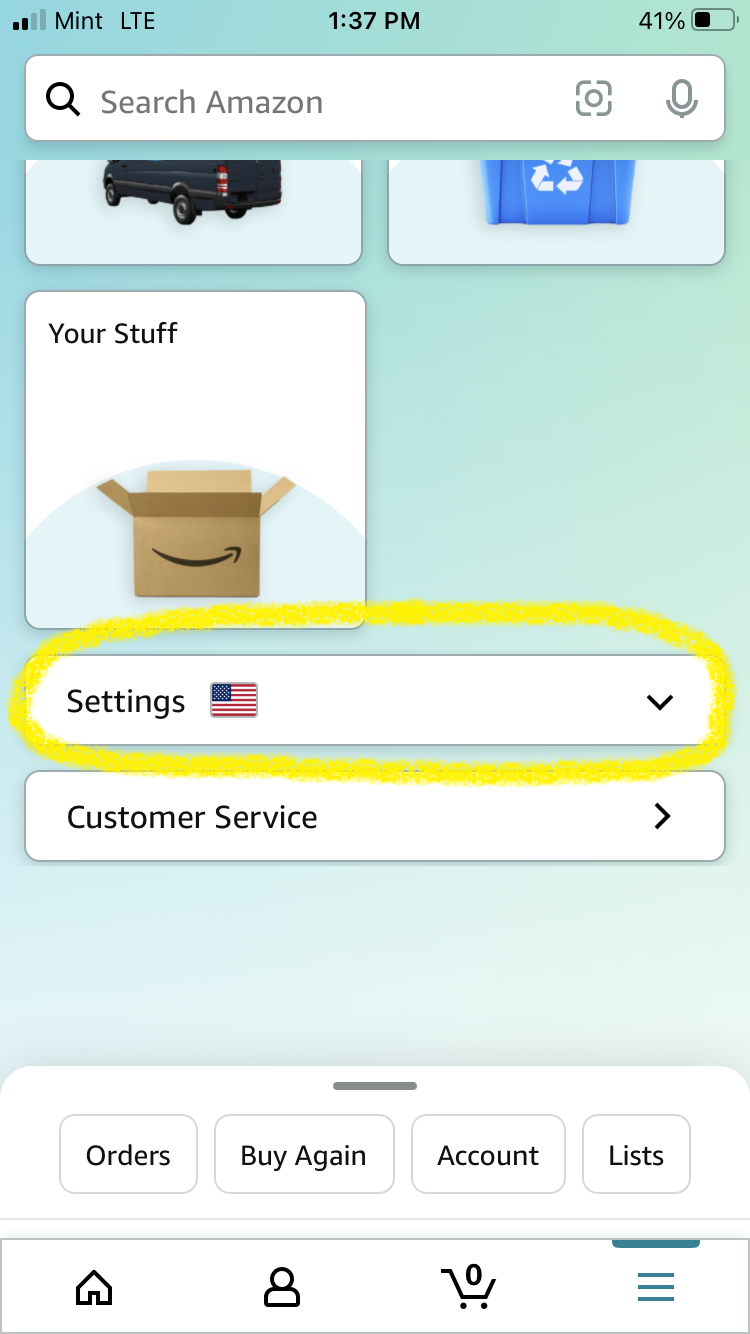
2) Tap on “AmazonSmile”
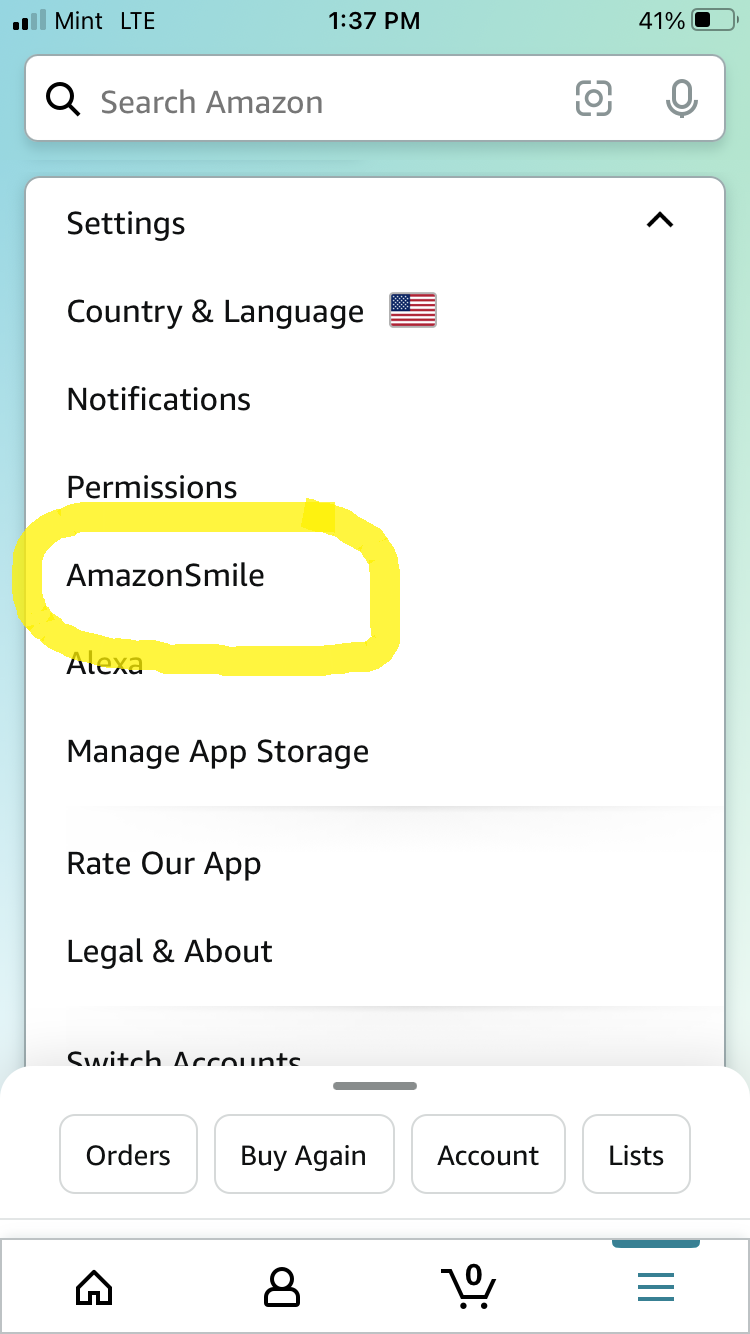
3) Tap on “Change charity”
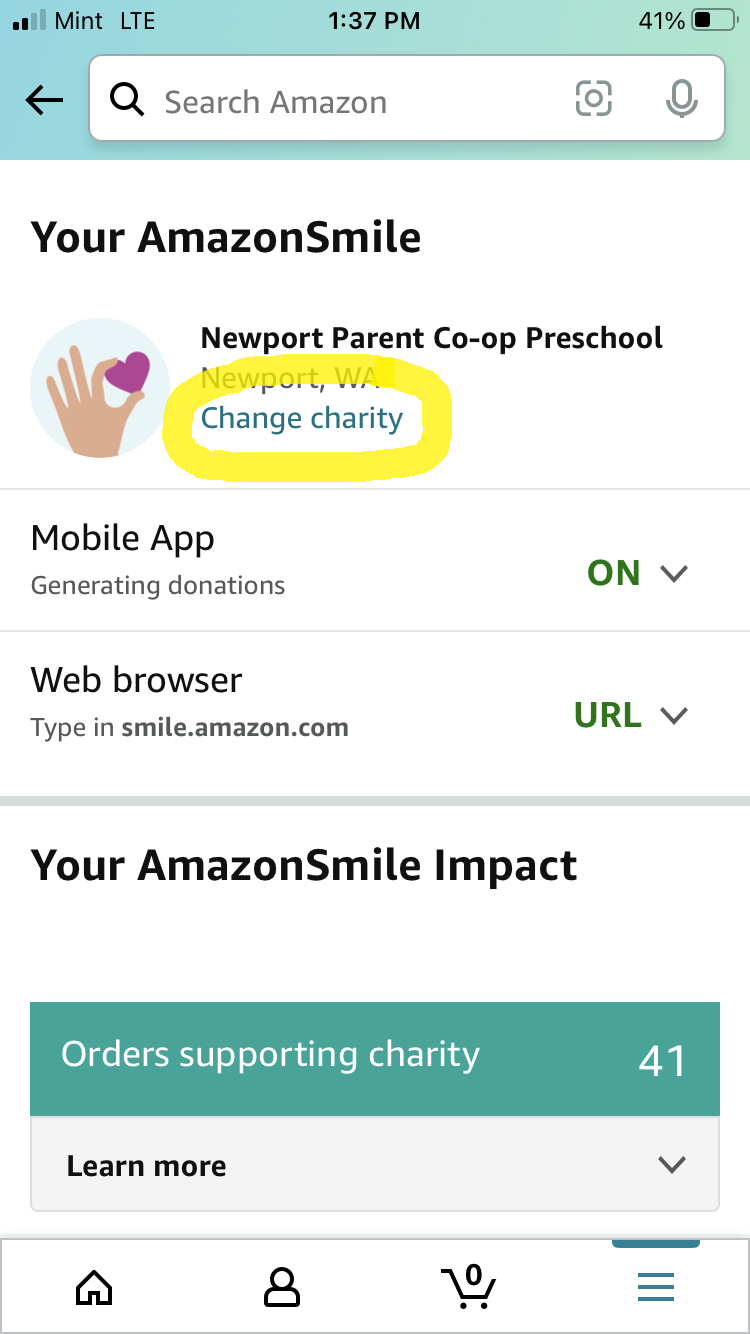
4) Type in “Newport Parent Co-op Preschool” and tap “search”
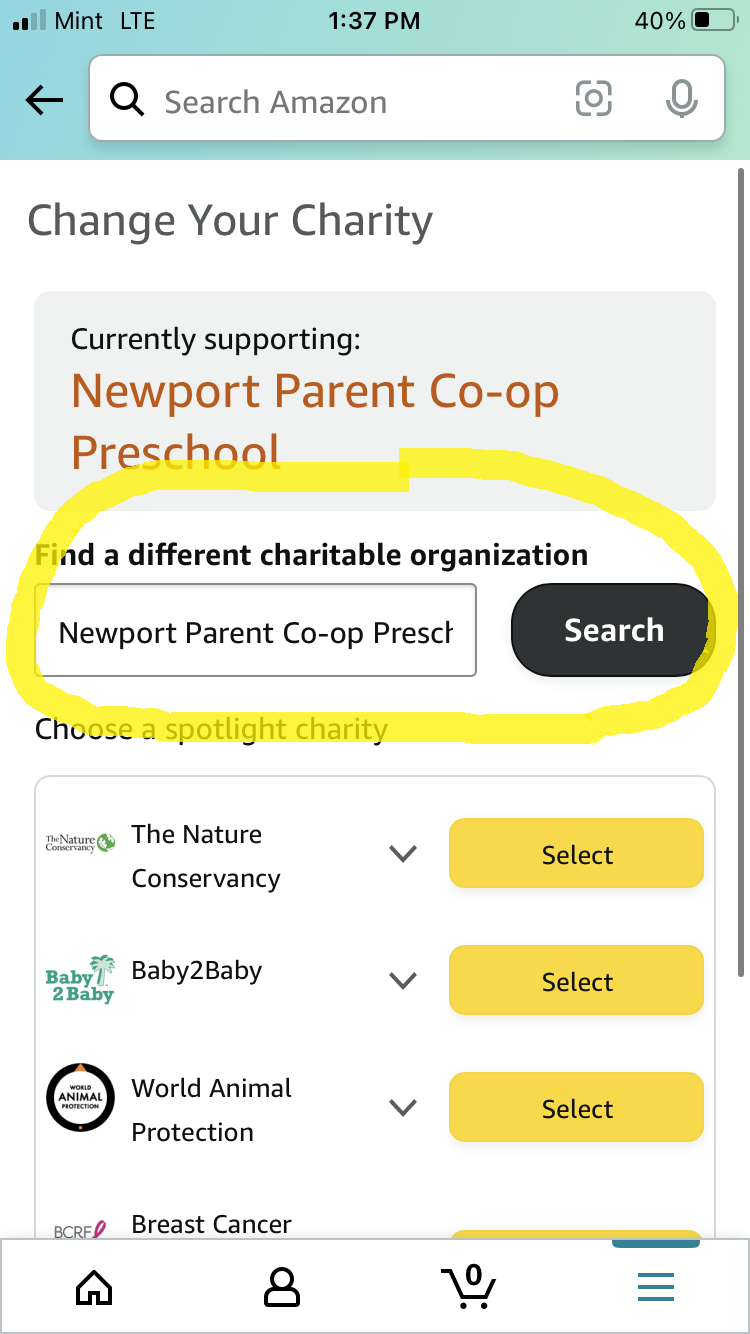
5) Tap on “Select”
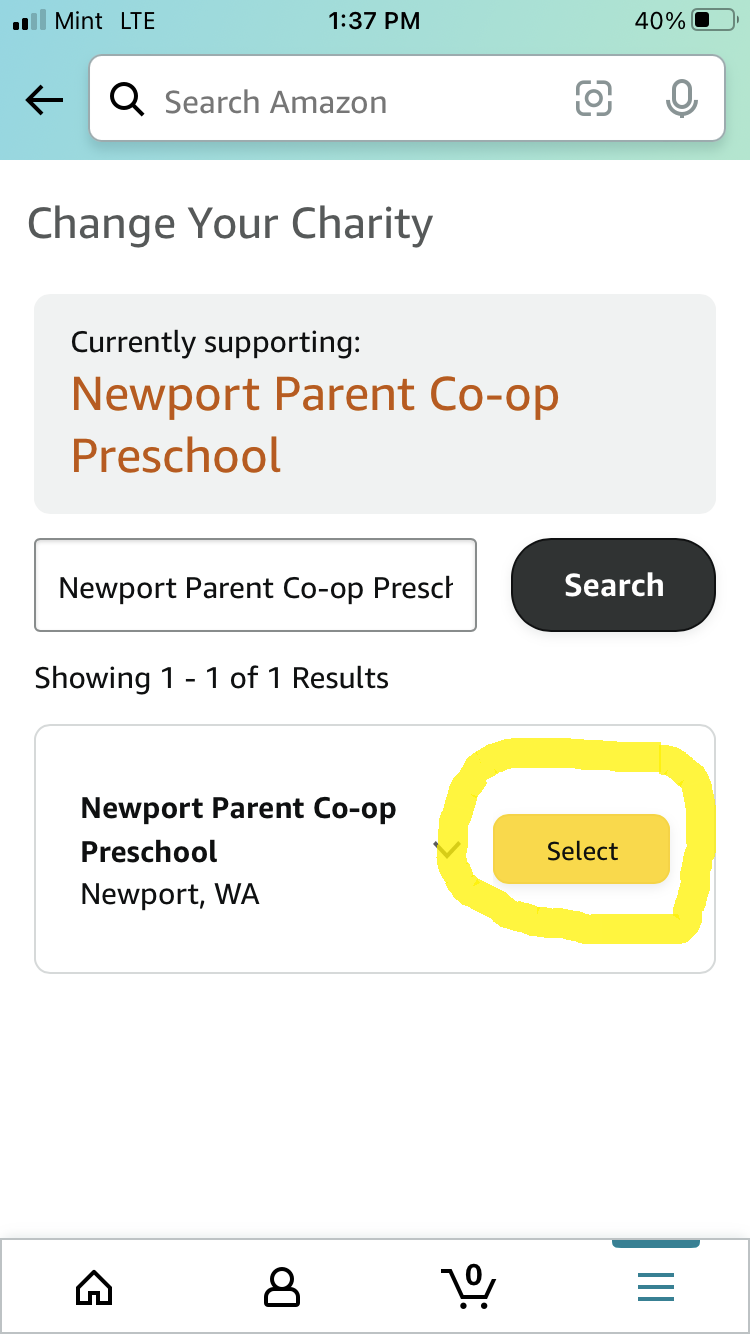
All finished! All of your future purchases via the Amazon Shopping App will go to benefit the Newport Parent Co-op Preschool. Thank you!